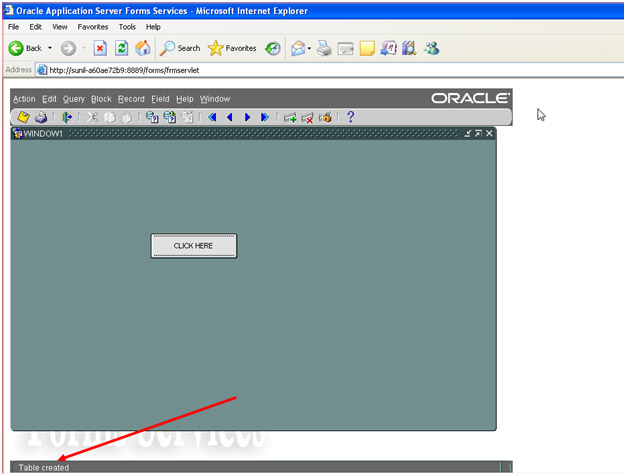-
Copyrights 2010 - Online Training Oracle Applications. All Rights Reserved.
|
Built-in forms_ddl is used to execute DDL commands using forms. Syntax Example Create canvas, In the property palette Go the layout editor of the canvas (F2) Create trigger WHEN-BUTTON-PRESSED for the button and provide the following code and compile begin
Save the form with the name EXEC_DDL.fmb Click on CLICK HERE button, you will get the message "Table created".
Also check in the Oracle database ( In SQL*Plus environment).
|
||||||||||||||