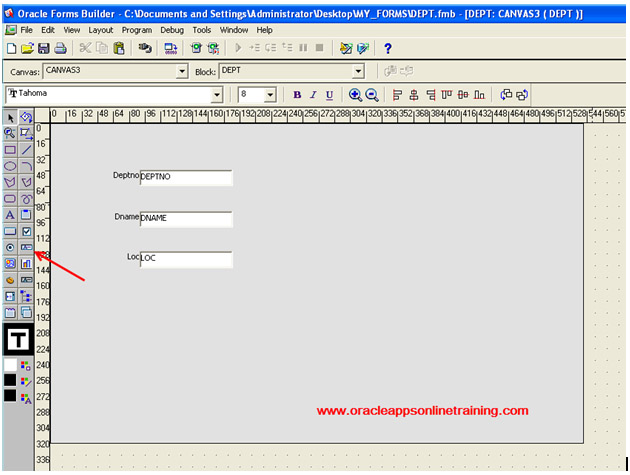-
Copyrights 2010 - Online Training Oracle Applications. All Rights Reserved.
|
Introduction:
The following example helps to learn creating data block manually. Example SQL> CREATE TABLE DEPT (DEPTNO NUMBER(2),
Insert four rows into the table. SQL> INSERT INTO DEPT VALUES (10, 'ACCOUNTING', 'NEW YORK'); SQL> Select * from dept;
Open the form builder tool Select data blocks
Build new data block manually Place three text item on the layout.
In object Navigator
File Click on execute query
|
|||||||||||||||||||||||||||||||||||||||||||||||||||||||